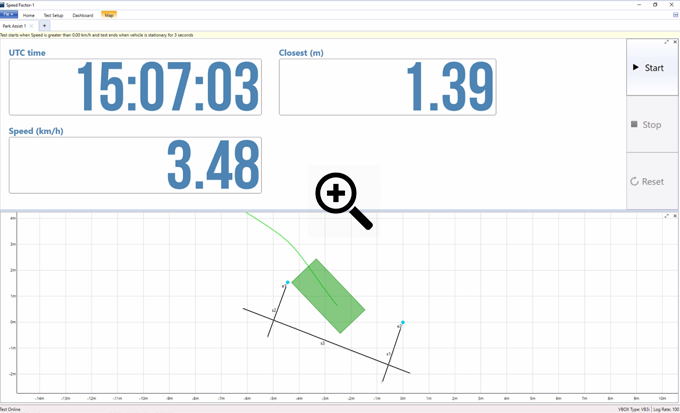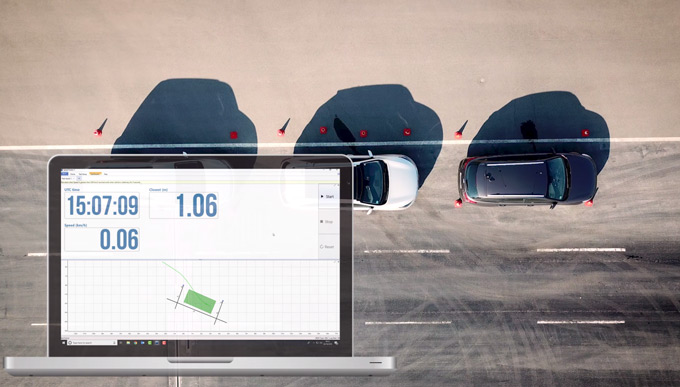KEY FEATURES
- Better than 2cm positional accuracy
- Test time is reduced as results are validated immediately
- Configurable test pass criteria
- Several points of interest on the test vehicle can be tested simultaneously
|
- Easy to transport and install
- Real-time display of all measured parameters
- Survey objects like kerbs, bollards, line markings and parked vehicles
- Include features such as wing mirrors and towbars to the outline shape of the test vehicle
|

MEASURED PARAMETERES
- Vehicle speed (0.1 km/h RMS)
- Vehicle heading (0.1° RMS)
- Perpendicular distance to all the bay/complex shape sides from any point on the test vehicle (0.02 m)
|
- Straight line distances to the entrance points of parking bay (0.02m)
- Minimum straight line distance from the vehicle to any side (0.02m)
|
For a list of all standard GPS data channels and accuracies that are also measured please refer to the VBOX 3i RTK page.
VIDEO INTEGRATION
When used in conjunction with VBOX Video, the measured parameters can be graphically overlaid in real time onto the recorded video, providing a clear visual reference to the performance of the test.
Graphical overlay is totally user configurable and can be easily altered to present relevant information according to the tests being conducted.
A ruler generated graphical overlay can be aligned to real-world measurements to ensure that the visual reference is accurate.
DEDICATED PARK ASSIST PLUGIN
Park Assist is a plugin that integrates seamlessly with the VBOX Test Suite (VBTS) and complements the range of VBOX software plugins already available, such as Lane Change and Autonomous Emergency Braking testing.
Park Assist allows you to easily measure distances between any point of the test vehicle to the parking bay lines or other objects of interest such as kerbs, bollards and parked vehicles.
The software allows the shape of the test vehicle as well as the features of the parking bay to be configured. Live values of the measured distances are displayed with a graphical representation of the test being conducted.
Results are immediately validated against the Test Engineers custom criteria.
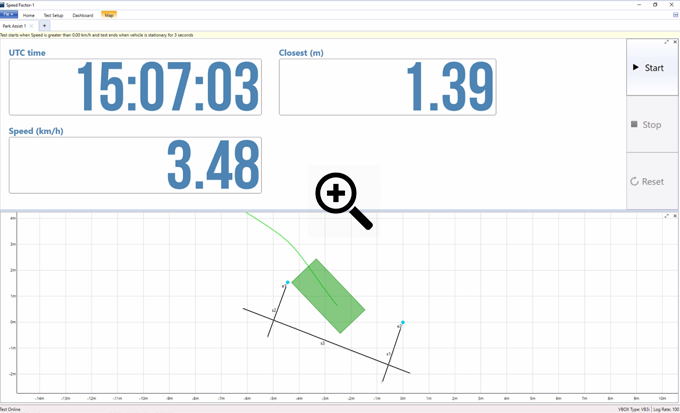
VBOX Test Suite has been developed to make the process of analysing your test results as quick and clear as possible by combining a clean layout with the ability to compare sets of data simultaneously using multiple test conditions.
It does this by using separate tabs for each test, enabling you to compare different vehicles or set-ups without having to reset your test parameters each time, or search through multitudes of data on a single screen.
The software also uses context sensitive menus to make it easy for you to manage your data and can be used in either ‘Offline’ mode, for post-test analysis, or ‘Online’ mode so you can see your data in real-time.

PARK ASSIST SIGNALS
If the vehicle carries the Park Assist operation data on its CAN Bus, this can be simultaneously logged (and displayed in video if a VBOX video logger is also being used) alongside that of the GPS data, giving you an exact comparison between relative vehicle position and onboard strategy data.
If you cannot use the vehicles’ own CAN system, an AVAD3 audio & visual detector from DTC Solutions can be used alongside VBOX to record when an ADAS system has become active. The AVAD3 is capturing acoustic and optical alerts and signals generated by the vehicle’s advanced driver assistance system.
It produces a CAN or digital signal when recognising changes of the shapes and colors of defined icons or when audible signals are identified. The output of the AVAD3 can then be used by the VBOX to log the exact moment the vehicle safety message is displayed to the driver.